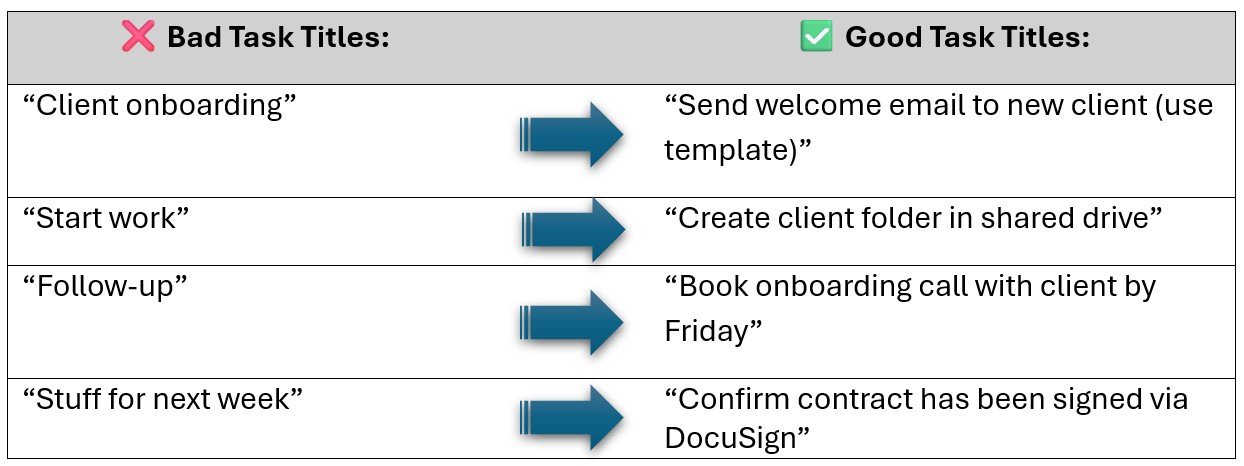How to Write Actionable Tasks That Actually Get Done
Let’s talk tasks.
One of my mottos is: “If you can’t name it, you can’t claim it.”
And that applies perfectly to task management. If your project management tool is full of vague to-do’s such as:
“Website”
“Update stuff”
“Client email???”
…you’re not managing work. You’re just jotting down your worries.
🧠 Brain dumping is a great start — but it’s not a plan. Once the stress is out of your head, you need to convert your scribbles into clear, actionable tasks (and sometimes subtasks). Some of them might even turn into full-blown projects — but that’s another blog post.
Much like SMART goals, a good task should be clear, specific, and actionable. If someone else can’t pick it up and know what to do — it’s not a task. It’s a brain dump.
🧩 What is an effective task?
An effective task includes:
1️⃣A task name — It starts with a verb and describes the action
2️⃣A description — It gives context: what, why, how, and what “done” looks like
Most tools like Asana, ClickUp, Notion, and others give you space to include:
A task name (the action)
A description (context + details)
Optional extras like subtasks, comments, attachments, or checklists
💡 Use them. Please.
I can’t tell you the number of times I’ve asked for a task description “so we’ll know what this means in six months,” only to be told, “it’ll be fine.”
It isn’t. It isn’t fine. Six months later, the same team is gathered around scratching their heads, trying to decode a mysterious one-liner.
📝 Task Names: The Good, the Bad, and the “What Even Is This?”
Your task names should be actionable — they should start with a verb. Think: send, create, write, call, confirm, email, sign.
Good Tasks vs Bad Tasks
Why are the “good tasks” better? They are: ✔️ Actionable, ✔️ Measurable & ✔️ Clear enough to hand off to someone else.
Ask yourself: If I were suddenly off sick, would someone else know what to do?
“Client onboarding” is a process, not a task. That process is made up of multiple small, well-named actions.
✍Add Context with Descriptions
OK now we have given the task an actionable name. Let’s describe it. Remember, the idea is that either:
You won’t remember in the future whatever it was, that was so obvious, when you wrote your plan, or,
If you need to hand that work over to someone else. Will they be able to action it?
Use the description field to give your task context - you do not need to write an essay:
Links
Steps to follow (can become subtasks)
What “done” looks like
Who to tag or notify when it’s finished
Example:
📝 Task Name: Send welcome email to client
📄 Description: Use onboarding template v2 in the shared folder. Personalise the first paragraph. Copy me in. Due before Friday EOD.
🎉 You’ve just saved the team a dozen emails. And avoided future confusion. You legend.
🚨 Why this matters
Because messy tasks = messy projects.
Vague task names lead to:
Miscommunication
Duplicate work
“Done” tasks that aren’t really done
Wasting precious time trying to remember what the task was in the first place
(Have I mentioned the precious hours of my life wasted with teams who were convinced they would remember what that task was supposed to be?)
✅ Clear tasks help:
Assign accountability
Reduce friction
Make your project tool genuinely useful
TL;DR
Task names should be short, specific, and start with a verb
Use the description to add clarity and context
If the title alone doesn’t explain the task — rewrite it
Because “Send welcome email to client” gets done. “Client onboarding”? Well, that just sits there looking confused.